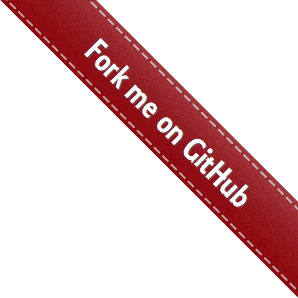The code:
This menu uses the optional (deprecated) Supersubs plugin to make the submenu widths variable. The fixed width set in the CSS is overridden and all menu items within a submenu are altered to match the width of their widest sibling. This is most commonly used to make all menu items fit on one line so that they are all of equal height.
Important note: Unless you really need the submenus to have a max-width, this plugin is no longer needed. The CSS that comes with v1.6.0+ includes a couple of lines that emulate this behaviour. But if you’re sure you need the Supersubs plugin, read on.
Note that Supersubs needs to be called before Superfish in the initialisation chain, as shown below: