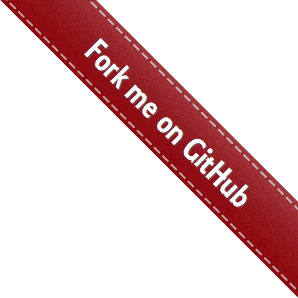The code:
To create an all-vertical menu, simply add the class sf-vertical to the parent ul along with the usual sf-menu class (space-separated, eg. className="sf-menu sf-vertical"), and initialise as normal. For this example I will also demonstrate altering some of the options in order to create a slide-down animation and a longer delay on mouseout: